How Bailey Nelson keeps customers in sharp focus with Chrome Enterprise
Editor’s note: Bailey Nelson is a global eyewear brand based in Sydney, Australia, with retail stores in Australia, the United Kingdom, Canada, and New Zealand. The company uses Chrome Enterprise, G Suite, and Chrome Browser to simplify and personalize the process of eyewear shopping.
If you wear glasses or contact lenses, you know that buying eyewear is challenging. Prescription glasses and contacts can be expensive, and you have to sort through a ton of optometry jargon. Bailey Nelson started in Australia’s iconic Bondi Beach to take down those barriers with service that’s down to earth, friendly, and affordable. Our service gets a big boost from Chrome Enterprise, Chrome Browser, and G Suite. Here’s how my IT team and I work behind the scenes to create a stylish tech experience.
Simplified IT management makes opening new stores a breeze
Our bid to make glasses-buying enjoyable has helped our business grow quickly—from one store to 70 during the past six years. But we have to match our rapid growth with consistently great service.
I’ve got 11 people on my head-office IT team. That might sound like a lot, but in a company rolling out new locations on an almost monthly basis like we are, I might worry that IT couldn’t keep up. But any potential concerns disappear once I log into Google Admin console for Chrome Enterprise to centrally manage our 300 Chromeboxes.
We have the process of opening stores and onboarding employees down pat. My IT team created a checklist of everything that needs to be done to get a store ready for customers: networking, HP Chromeboxes, policies—you name it. Chrome Enterprise and Chrome OS makes this “get new stores ready” process fast and relatively stress-free.) .
Like many IT leaders, I’m concerned about staying in control. I want employees to have freedom to deliver excellent customer service, but I also don’t want them to install software or go places online that might bring malware into our networks, or result in a bunch of trouble tickets. Since I can set policies in Chrome Enterprise, I decide who can use which apps and how they can use them. Store associates can’t break things, and I can control what I need to control, which keeps us all working safely.Chrome Enterprise is fantastic because we can manage everything from the web. Since we can be decentralized, it doesn’t matter if you have two computers or 2,000. It’s easy at a large scale to group devices, and assign different policies. It’s very logical and intuitive.Carles Vallecillo
IT Manager, Bailey Nelson

Delivering a great in-store experience with easy-to-use devices
We’re an innovative retail business, and one that’s more complicated because we’re selling a clinical device. That’s why we want employees to have technology that’s as simple to use as possible, so they can deliver a great retail experience at the same time they write up orders for prescription glasses.
The process starts when I create a profile for an employee in G Suite. I assign a Google account to that profile, and in about 15 minutes, a new sales associate can start working on any Chromebox that I’ve shipped to Bailey Nelson stores. That short timeframe for account setup is a massive advantage for me and my IT colleagues, and for the business as well.
While we work our magic in the background with Chrome Enterprise, store associates on the front lines of customer service log in and get started with work in less than a minute. As Ollie, one of our assistant managers, explains, he can start a document on a laptop in Google Docs, switch over to the same document on a desktop computer, and finish it and share it with coworkers from his phone—without a hitch. Every application store employees need—from our optical practice software, and Gmail, Drive, and Sheets—is accessed through Chrome Browser.

Real-time employee collaboration on design docs
Google Drive isn’t only useful for backing up data—although knowing we can’t lose important company information is a relief. Now that we’re in four countries, we use Drive to share new store marketing campaign materials and updated branding guidelines. It’s incredibly easy to file everything away and share it globally.
In addition to Drive, we share and store important communications for staff in our intranet. Using Chrome Browser and Chromeboxes, store employees access information about the products that will be landing that week, receive direction on how to visually merchandise products in windows and on shelving, and even get training modules focused on the customer experience or policy changes.

A fast and personalized experience in every store
As Bailey Nelson grows, we’re very aware that fast and easily managed devices and operating systems are just as important to customer service as friendly, knowledgeable store associates. Chromeboxes and Chrome OS minimize the time that store employees spend on computers, which gives them more time to advise customers on their eyewear purchases. The technology isn’t just something that makes the IT team happy: It’s critical to helping us maintain that hyper-personal touch Bailey Nelson is known for.POSTED IN:


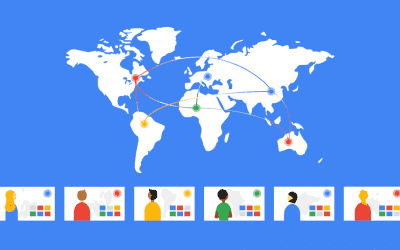

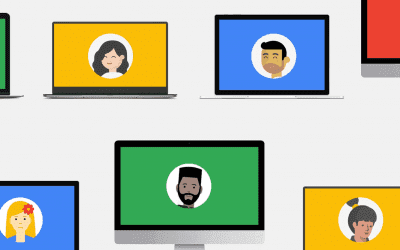
0 Comments